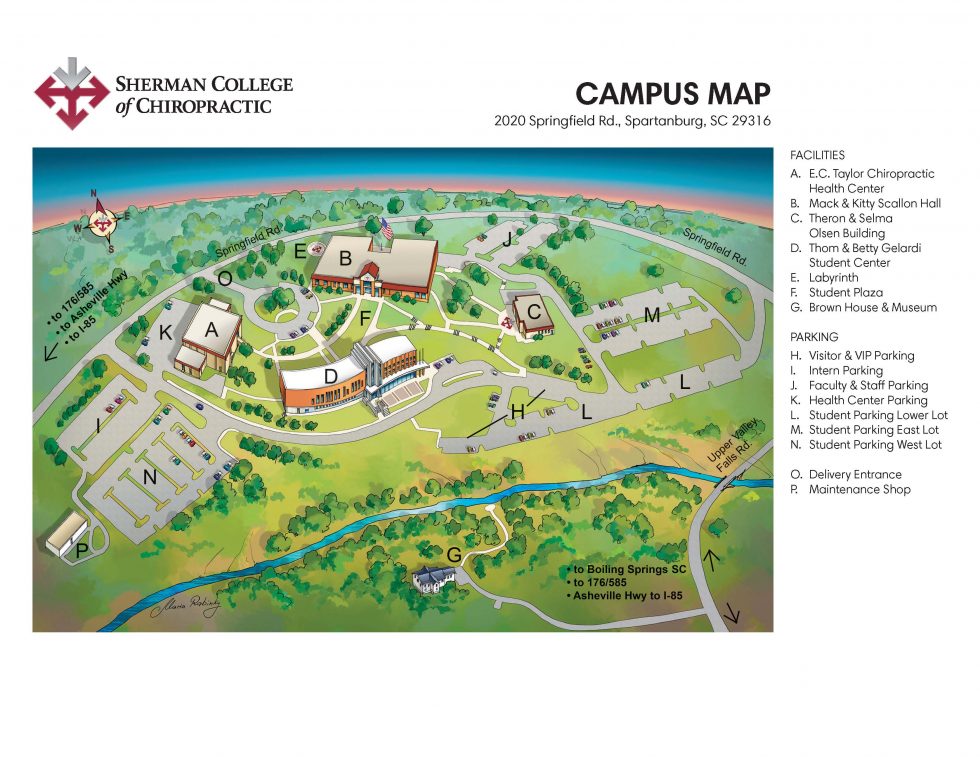Orientation
Home › Current Students › Office of Student Affairs › Orientation
Orientation for Summer 2025 is Almost Here
Days
Hours
Minutes
Preparation Checklist
This checklist will prepare you for starting Sherman College and help make this transition as smooth as possible. It is required that you complete these items in the order in which they appear prior to Orientation day.
1
NEW STUDENT PROFILE FORM
Complete the Orientation Student Profile contained in the link below prior to orientation day. Your completed Orientation Student Profile provides the necessary information required by the Office of Student Affairs and the Registrar’s Office. The information contained in this document is confidential, privileged and only for the information of the intended recipient. Click HERE to complete your student profile.
2
SETTING UP YOUR SHERMAN EMAIL AND OFFICE 365 ACCOUNT
Here at Sherman College of Chiropractic we offer all students Microsoft Office 365 which includes your Sherman email address. Login to the Office365 portal using your Sherman email address which is your first initial and last name @Sherman.edu. For example, Nicholas Watson would be nwatson@sherman.edu. Your temporary password can be found in the orientation email sent to you from StuAffairs@sherman.edu. Once logged in you will be prompted to set up Multi-Factor Authentication with the Microsoft Authenticator app. If you have any issues with this process, please email our IT department at help@sherman.edu and someone will assist you as soon as possible. Once you have logged into your Sherman email, please send StuAffairs@sherman.edu a confirmation email alerting that you have successfully logged in.
3
LOGGING INTO SCHOOLOGY
Schoology (Skool’uhjee) is our web-based course management system that provides you with cloud-based access to course materials and tools for engaging with faculty and your classmates. Your Schoology account will be created for you and the login information will be emailed to your Sherman email account. Please do not create your own free account.
- Once you receive your login information, the login link will be active for 72 hours from the time it was sent.
- If the link expires, note the option to request a new link in the Schoology Registration email.
- If you have issues, email the Center for Innovation in Teaching and Learning at CITL@sherman.edu
4
RECEIVING YOUR COLLEGE-ISSUED IPAD
Before receiving your iPad at Orientation, you are required to review and complete the following items located in Schoology > Sherman College New Student Orientation Course > Center for Innovation in Teaching & Learning (CITL) folder.
- Apple ID
- Apple iPad Student User Agreement
- Apple iPad Student User Agreement Form
5
COMPLETE ORIENTATION COURSE
You will be required to complete our virtual orientation program in the Schoology course titled “Sherman College New Student Orientation”. It is vital that you review each folder in its entirety and submit any necessary documents that are included. Begin with the first folder, and review each additional folder in the order in which they appear before your arrival to campus.
Map of Campus